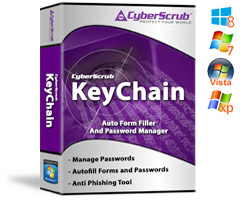
CyberScrub KeyChain
Password Manager and Auto-Form Filler
Password Manager/Form Filler
User Names, Passwords
Credit Card Details
Addresses, Online Forms
Run from Desktop or USB Drive
Drive for True Portability
Manage ALL Passwords with One Phrase
When you log on to KeyChain™ Password Manager with your Master Pass Phrase you will have instant access to all of your password protected websites. Select your destination from a special list you have created – then simply “Click & Go”. It’s that easy!
KeyChain™ Password Manager Automatically Enters Your Passwords
Each time you visit a site requiring a user name and password KeyChain™ Password Manager auto enters this information and logs you in. It even prompts you to add these passwords to the program if you have not already done so.
Never Manually Fill in Credit Card Details Again
Online shopping is a snap. KeyChain™ Password Manager automatically enters your selected credit card details, Shipping and Billing address and more.
All of your data is Secured with Strong Encryption
Only you have access to the sensitive data within KeyChain™ Password Manager. All information, including passwords, credit cards and other information, is protected with bullet proof encryption algorithms.
The USB flash drive also synchronizes with your host computer to back up your encrypted password list. This is an important feature should your PC crash or fail.
You may also utilize the USB flash drive, if desired, for Dual User Authentication. This requires the user to not only enter the Master Pass Phrase, but also to plug the USB flash drive into their computer.
Windows 98/Me/NT/2000/XP/Vista/7/8/10
16 MB RAM
Pentium or above
Compatible with IE browser
35 MB free disk space
This application has been included in the Microsoft Shareware Hall of Fame.
Download your free KeyChain Password Manager trial now!
If you have never used a password manager you will be amazed how indispensable this program will be. KeyChain Password Manager will empower you to visit password protected sites at will – you will never have to “look” for your log in details again. Get KeyChain Password Manager now!
Keychain User Account
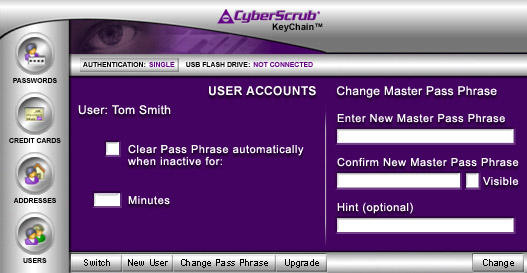
Keychain New Password Creation
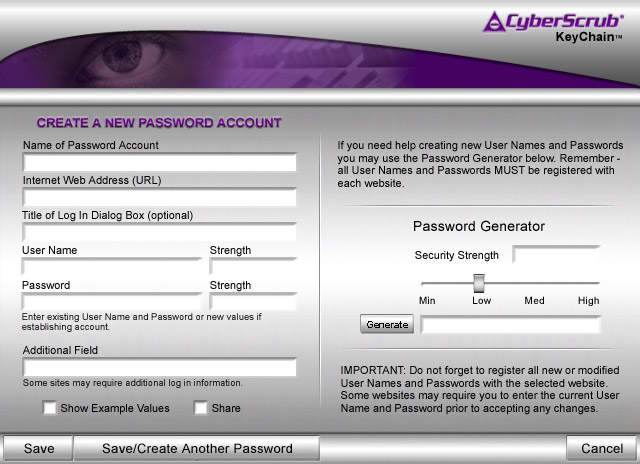
Keychain Password Save Popup
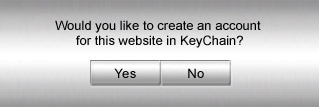
Keychain Password Account List

