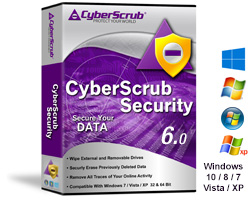
Windows 10 Compatible: CyberScrub Security Software supports Latest Versions of Internet Explorer, Microsoft Edge, Google Chrome and Mozilla Firefox . It also supports External Media Wiping, Your own personal, cloud compatible, encrypted Infinity Safe. See below for other exciting New Features.
Note: If you require full hard drive sanitization, please visit the cyberCide product page.
Protect Your Internet Privacy
Very few people realize that their Internet activity is traceable. Every picture, video clip, chat room conversation, website address, cookies, downloaded file traces are written to your hard drive. CyberScrub Security software protects you by removing all evidence of your online activity and Internet history.
Securely Erase Files
Delete files remains on your computer. Deleted files are easily recovered using simple software tools. Sensitive data, such as passwords, financials or health records, even that “about last night” email are at risk. Don’t allow discovery by a snoop, computer technician or unauthorized persons.
CyberScrub Security software allows you to securely erase files, erase data using wipe methods that exceed standards set by the United States Department of Defense for secure file erasure (DoD 5220.22).
 New Features
New Features
The CyberScrub Security Media Wiper
CyberScrub Media Wiper now allows you to wipe external Media including USB Sticks and Drives.
Requirement and Limitations of wipe:
The CyberScrub Security Risk Monitor™
The new Risk Monitor alerts you automatically when your privacy is at risk.
For example, it will notify you of:
You may fix a pending Risk Alert with a single click of your mouse.
Automatically Update and Download Plug-ins
(Note- A “plug-in” allows you to clean traces from third party programs, such as Internet Explorer or Windows Media Player.)
CyberScrub Security provides updates to your third party plug-ins when you are covered under subscription and when such plug-ins are released by CyberScrub.
Now with our Yearly Subscription you will receive plug-ins for new and existing programs immediately. A simple click will download and install them. So when, for example, Adobe® Acrobat goes from version 9 to version 10, you will not miss a beat.
A 1 Year Subscription is included with your purchase.
CyberScrub Security Now Cleans:
Windows 8 (all versions)
Microsoft Office 2007/2010/2013
Shadow Copies
Internet Explorer 11
Mozilla Firefox 37
Google Chrome 42
Skype 6.x
AOL Messenger 9
Picassa
Yahoo Messenger 11, 7.5 & 8
MSN Messenger (all versions)
Earthlink Mailbox
Windows Media Player 11
Adobe Flash Player 12
plus many more new applications
Business users will appreciate:
You will now be able to implement document life-cycle policies that are automated, passive, transparent and fully auditable. You will find CyberScrub Security software to be an essential component of your HIPAA, Sarbanes-Oxley, FACTA and GLB toolkit. Network-based data wiping solutions are also available. Please contact us for additional information.
CyberScrub Security Software includes a robust scheduler, which allows for the flexible management of tasks. Run any feature at system (start up, browser closing, etc.) or scheduled events. You can even wipe free space “when idle”. Other notable features include secure file eraser, encryption, auto removal of Thumbs.db, the ability to wipe shadow copies and restore points when wiping free space, the addition of popular P2P apps, news reader support and more.
 Customer Service
Customer Service
Dun & Bradstreet OpenRating™ has awarded CyberScrub LLC a score of “94” out of a possible 100 for outstanding Customer Service. We value your business and will work hard to ensure the best user experience.
 System Requirements
System Requirements
Windows® NT/2000/XP/Vista/Windows 7/Windows 8/Windows 10 (32 and 64 bits)
256 MB RAM
900 MHz or higher processor
50 MB free disk space[/fusion_old_tab]
 New Features
New Features
The CyberScrub Security Media Wiper
CyberScrub Media Wiper now allows you to wipe external Media including USB Sticks and Drives.
Requirement and Limitations of wipe
100% Windows 10/8 Compatibility with Shadow Copy Destruction
CyberScrub Security is 100% Windows 10/8 Compatible and is able to wipe Shadow Copies beyond recovery.
For example, Shadow Copies, which are virtual “snapshots” of all user activity and files, pose a particular cause for concern. While many competing products may be able to erase an “original file” beyond recovery, the copy of that file retained within the Volume Shadow Copy is not touched. CyberScrub Security not only erases original files but also the associated Shadow Copies that compromise your security and privacy.
Also be aware that competitors’ programs that claim to erase Shadow Copies wipe all Shadow Copies as opposed to only the necessary copies. This not only puts you at an extreme disadvantage if you need to retrieve a non-sensitive file, but also results in the loss of your Restore Points should you need to service your computer. Finally, these competing products require a full free space wipe to complete their erasure process which will take hours. CyberScrub Security targets only the Shadow Copies necessary to securely delete your sensitive files, which reduces to time required to protect this aspect of your privacy.
The CyberScrub Risk Monitor™
The new Risk Monitor provides an unprecedented new level of security. It will automatically notify you at default or custom intervals when you are at risk. It will also alert you of available patches, fixes, updates and upgrades. You can easily address and fix each risk alert with a simple click of your mouse.
Automatically Update and Download Plug-ins
(Note- A “plug-in” allows you to clean traces from third party programs, such as Internet Explorer or Windows Media Player.)
Now with our Yearly Subscription (optional) you will receive plug-ins for new and existing programs, as soon as they are released by CyberScrub. A simple click will download and install. So when, for example, Adobe® Acrobat goes from version 10 to version 11, you will not miss a beat.
Are you using Internet Explorer , Google Chrome or Firefox , Microsoft Edge?
If you do not have CyberScrub Security, you are at risk. CyberScrub Security brings enhanced methods to remove history from these popular apps.
Are you using Windows Media Player 12?
CyberScrub Security will remove traces from viewing video clips or streaming media.
More Features
New DoD Erasure Methods
Data Retention Capability
New Command-Line Parameters
Many Performance Enhancements
Network Versions Available
Basic and Advanced Mode
Quick Launch Icon
Detailed Log File Reporting
Robust Scheduler
Secure Files with AES 256 Encryption
Retention of Restore Points
New Erasure Methods: German VSITR, Russian GOST P50739-95
Destroy Alternate Data Streams
Stealth mode
Permissions module limiting functions to Users and Groups
VIA Nehemiah Random Number Generator
Privacy Guard Auto Reboot
Automatically Erase Newsgroup binaries (alt, etc.)
Destruction of file attributes from previously “deleted” files
Automatic Updates
Panic key
Allocate system resources from within the program
Upgrade protection retains your prior CyberScrub program settings
Task Shortcut Keys
Windows Areas Cleaned:
MRU History
Recently Used Documents
Temporary Files
Thumbs.db
Swap/Paging file
Alternate data streams
(on NTFS drive only)
Clear file search MRU history (Windows 7)
Find files dialog box
Map Network Drive MRU
Past items from the notification area
Start Menu programs and favorites menu order (sort alphabetically) up until Windows 7
Stored application Descriptions
Taskbar Jump Lists
The list of most Recently Used Files and Folders
The list of programs from start menu> Run command
Thumbs.db
User-Defined Desktop Background List
Windows 8 ScreenShot Index.dat
Windows Defender
Windows Management Instrumentation Logs
Browser Areas Cleaned:
Internet Explorer 11
Google Chrome 39
Mozilla Firefox 35
Opera 12.x
Safari 5.x
AOL OpenRide
Flock Browser 2
K-Meleon 1.5
Maxthon Browser 3
MSN Explorer
Netscape navigator 9
Pale Moon
SeaMonkey 2
SlimBrowser
SRWare Iron
Waterfox
Application Areas Cleaned:
Adobe Flash Player
MS Office V. 2003/07/10/13
Skype 6.x
Media Player 12
Google Toolbar
Daemon Tools Lite 4.3
Microsoft Silverlight
Microsoft Windows Paint
Microsoft Windows Wordpad
TeamViewer 9
Windows Movie Maker
Windows Photo Gallery/ Windows Live Photo Gallery
Yahoo Toolbar
ACDSee 15
Acrobat Reader 8x
Ad-Aware free Internet Security 9
Adobe Acrobat XI pro
Adobe Media Player
Peer to Peer Areas Cleaned:
uTorrent
Bit Torrent
Limewire
BearShare
Napster
Azureus Vuze
Blubster
Frostwire 5.2
iMesh 12
Shareaza 5
Kazaa
Limewire
Mp3 Rocket
SoulSeek
Vuze
Warez 3
BitSpirit 3.x
Key Features
[/fusion_old_tab]
CyberScrub Security Comparison Chart
|
CyberScrub Security vs. Other Data Wipe Erasure Products
|
CyberScrub Security |
McAfee Quick Clean |
Allume Internet CleanUp |
Norton SystemWorks / Clean Sweep |
BC Wipe | Eraser | Internet Eraser | Evidence Eliminator |
| USA Tech Support | YES | YES | YES | YES | NO | NO | YES | NO |
| Ability to create and submit support tickets from within the program | YES | NO | NO | NO | NO | NO | NO | NO |
| Dun Bradstreet Cust. Support Rating: 94/100 | YES | NO | NO | NO | NO | NO | NO | NO |
| Data Erasure Wipe Purge Overwrite & Deletion Capabilities | ||||||||
| Erases data with U.S. DOD methods (5220.22) | YES | NO | NO | NO | YES | YES | NO | YES |
| Erases data with German official VSITR method | YES | NO | NO | NO | NO | NO | NO | NO |
| Erases data with Russian official GOST P50739-95 method | YES | NO | NO | NO | NO | NO | NO | NO |
| ISAAC Random Generating Algorithm | YES | NO | NO | NO | NO | NO | NO | NO |
| VIA Padlock Certification | YES | NO | NO | NO | NO | NO | NO | NO |
| Advanced methods to stop practical recovery of even the most sophisticated hardware recovery tools | YES | NO | YES | NO | NO | YES | NO | YES |
| Customizable data erasure overwrite settings | YES | NO | NO | NO | NO | YES | NO | YES |
| Create your own data erasure wipe methods | YES | NO | NO | NO | NO | YES | NO | NO |
| Erase & wipe data on both “normal” and compressed drives | YES | NO | NO | NO | NO | YES | NO | NO |
| Wipe External USB Drives | YES | NO | NO | NO | NO | NO | NO | NO |
| File Erasure Wipe Purge Overwrite and Deletion Capabilities | ||||||||
| Can collect temporary and unused files | YES | YES | NO | YES | NO | NO | YES | NO |
| Erases & wipes the slack portion of deleted files | YES | NO | NO | NO | YES | YES | NO | YES |
| Overwrites file names | YES | NO | NO | NO | NO | NO | NO | YES |
| Privacy Protecting Features | ||||||||
| Can Operate in invisible “Stealth” Mode | YES | YES | NO | NO | NO | NO | NO | NO |
| Built in Support for 21+ P2P Apps | YES | NO | NO | NO | NO | NO | NO | NO |
| Erases, purges & wipes data stored without your knowledge or approval | YES | YES | YES | YES | NO | NO | YES | YES |
| Protects your Internet privacy- erases browsing trails you leave behind: history, cookies, texts, pictures, etc. | YES | YES | YES | YES | NO | NO | YES | YES |
| Can help ensure that no one will recover your deleted |
YES | NO | NO | NO | NO | NO | NO | YES |
| Ensures no recovery of deleted data or parts thereof (file slack) from previously deleted files | YES | NO | NO | NO | YES | YES | NO | YES |
| Removes information from sensitive areas such as the Windows Recycle Bin or swap/paging file | YES | YES | NO | YES | YES | NO | YES | YES |
| Miscellaneous | ||||||||
| Can create a log file of erase wipe operations | YES | YES | NO | NO | NO | NO | NO | YES |
| Strong encryption to secure data | YES | NO | NO | NO | NO | NO | NO | NO |
| On US Government GSA Schedule | YES | NO | NO | NO | NO | NO | NO | NO |
| Fully customizable Hot Key wizard for any/all functions | YES | NO | NO | NO | NO | NO | NO | NO |
| Automated Task Scheduler | YES | NO | NO | NO | NO | NO | NO | NO |
| Full Permissions Module to limit functions to Users and Groups | YES | NO | NO | NO | NO | NO | NO | NO |
| Ability to set system resources from within the program | YES | NO | NO | NO | NO | NO | NO | NO |
| Shell integration via context menus, Send To and Desktop icons | YES | YES | NO | YES | YES | YES | NO | YES |
| Supports Drag and Drop | YES | NO | NO | NO | NO | YES | NO | NO |
| Command-line parameters for batch file use | YES | NO | NO | NO | YES | YES | NO | YES |
| Can be password protected | YES | NO | NO | NO | NO | NO | NO | NO |
| Offers a flexible price structure | YES | NO | NO | NO | NO | NO | NO | NO |
| CyberScrub Security vs. Other Data Wipe Erasure Products | CyberScrub Security |
McAfee Quick Clean |
Allume Internet CleanUp |
Norton SystemWorks/Clean Sweep |
BC Wipe | Eraser | Internet Eraser | Evidence Eliminator |
